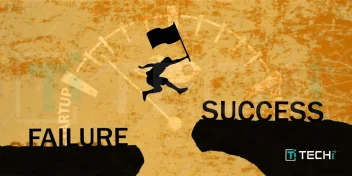YouTube announced a
couple of moves that will make users happier.
First, they are allowing HD preview images to be used on high-quality videos of 480p of higher. As they stated in their blog, people often decide whether or not to click through on a video based upon what they see in the preview image. As you can below, the differences are clear.


The other change they made was to allow users to remove the YouTube logo from the bottom right of the video. Instead, the “modest” branding can be found when you hover over the title. It can now come in the form of a text variation of their name.
At the end of the video URL in your embed code, just add the code ?modestbranding=1 and the player will show without the YouTube logo in the control bar. Note that a small “YouTube” text label will still show up in the upper-right corner of a paused video when you hover over the player.
At this point, branding is almost irrelevant. When people see a video on a website, chances are it’s YouTube and the people who are about to watch the video know that. They have completely dominated the video market in a way that they are the assumed choice.
When you’re that big, there’s no longer a need to brand.

 The other change they made was to allow users to remove the YouTube logo from the bottom right of the video. Instead, the “modest” branding can be found when you hover over the title. It can now come in the form of a text variation of their name.
The other change they made was to allow users to remove the YouTube logo from the bottom right of the video. Instead, the “modest” branding can be found when you hover over the title. It can now come in the form of a text variation of their name.