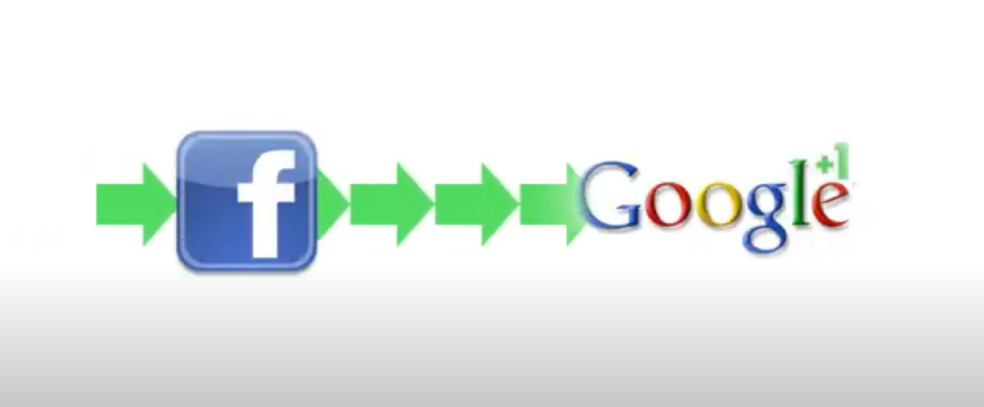Here is a quick tutorial on how to transfer your photos from Facebook to your Google+ account. It’s possible that Facebook could shut this off at any time, so do it as soon as possible if you want to do it at all.
- Create an account on PrimaDesk
- Add accounts, first Facebook, then Picasa (the login is the same as your Google+ account information)
- Click on the Camera tab on PrimaDesk
- You’ll see both accounts and your Facebook photos available
- Create a matching album on your Google+ account
- Drag and drop from Facebook to Google+
That’s it. Here’s the video describing it all from
HouseholdHacker.
https://www.youtube.com/watch?v=5ixvWmSngH0