No Caps Lock on Google Chrome OS Computer: It’s More Significant Than You Think
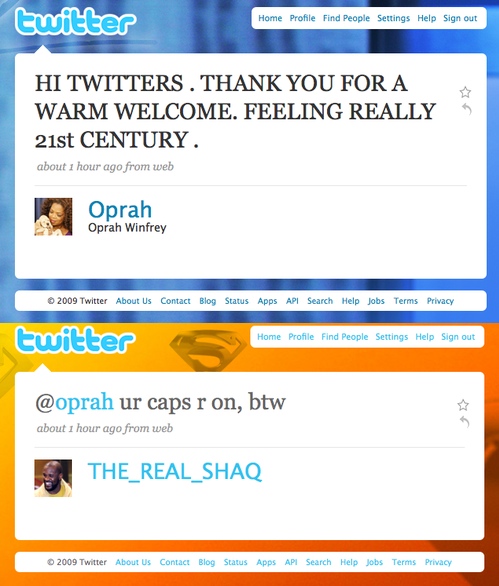
The CR-48 marks a huge transition by Google into several potential new markets that it has scarcely touched over the last decade. Hardware, operating systems, technical support – a year ago all of these were a dream. Most industry experts have expected two out of the three (a Google technical support team that the public can access has always been a far-fetched expectation) at some point and now we are on the verge of having them.
With all of the innovations, differentiators, and unique offerings that the CR-48 represents, there’s one thing that doesn’t make sense until you dig deeper: why on earth would anyone produce a keyboard that did not have a Caps Lock button?
This means something, and not in the “double rainbow” way.
Despite common perception, Google has had more failures than successes in their years as a business. The thing that hides this is that their successes – Search (specifically Adwords), YouTube, Gmail, and a few others – have been huge successes while their failures have been easy (in most cases) to sweep under the rug.
When talking cloud computers, new operating systems, 60,000 “free samples”, and all of the other buzz surrounding the CR-48, it’s easy to miss the significance of removing the Caps Lock key. In reality it was a major decision that they made and one that has been strategically buried amongst the more prominent story lines to serve very distinct purposes.
Common Sense Progress

The caps lock key was a carryover from the typewriter. In the days when finger strength played a role in one’s ability to type, having the key was necessary. As the keyboard replaced the typewriter and the screen replaced paper, two things changed: capitalizing became less of a physical task and ALL-CAPS turned into a rude gesture that signified yelling.
In lieu of the caps lock key, Google inserted a search key. What is a more common activity for the average person when at the computer, typing in ALL-CAPS or searching?
Being bold enough to say the obvious, that more people search than type in ALL-CAPS, signifies progress. Evolution. The key is not a necessity anymore. If one were to need to type in ALL-CAPS, the option is still there. There’s just no key on the keyboard.
Good riddance.
Point of Debate

While a minor point, it’s worth mentioning. There will be discussions and mini-debates over this. Changes that take a long-time status quo, regardless of how insignificant they may seem, will always polarize people. Nobody will get divorced and there will be very few physical confrontations about whether the removal of the caps lock key was a good thing or not. Still, it will be discussed.
Any time people discuss a product, it’s either a good or bad thing. If the discussion goes south, a product can lose business. Conversely, positive chatter increases sales. This is common sense. What many don’t know is that non-deal-breaker chatter such as the removal of the caps lock key is a win no matter what.
It gets people talking about the product from a polarized perspective but regarding something that will do no harm. Few will avoid the CR-48 simply because of the omitted key, but they will talk about it. Some may see it as a neat innovation when they realize how little they actually use the key and how often they search, but as it’s not a deal-breaker, it’s also not a deal-maker (at least consciously).
When friends and family look at someone’s new CR-48 or future Google computers, they may notice the Search button. If they don’t, many of those “someones” will be certain to point it out. Advocates are the greatest asset that any product can have. People trust other people more than reviews or advertisements.
Under the surface, it will mean something to some people even if they don’t notice it. That something is…
Symbolic Differentiation

Some people want what everyone else has. Others want what nobody else has.
As minor as the caps lock key is, it symbolizes difference and uniqueness. Again, this is subtle and somewhat-subconscious, but it’s there.
Look at the image above from the tutorial for the CR-48. The text reads as such:
If you really need Caps Lock so you can post an INSIGHTFUL COMMENT ON YOUTUBE, click the wrench, click Settings, and then go to the System section to change the Modifier Key from a Search key to a Caps Lock key.
Oh, and for you power users, here’s a tip: Press Ctrl-Alt-? to display the keyboard shortcuts.
In two sentences, Google was able to ridicule those who demand a Caps Lock button and make a statement that this computer is really designed for power users. It’s okay if you’re not a “power user” as long as you recognize that a caps lock key is an antiquated concept, and as a matter of fact this computer will help you become a power user if you want to be. If you are one, this computer has your name written all over it.
This computer represents a shift towards the cloud. It relies on Flash memory, persistent Internet connections, lighter reliance on a powerful operating system, and an eventual trust in the types of apps that put it somewhere between iOS and desktop computer apps. Google hopes that this computer represents the future. In their future, the caps lock key is like an appendix, a remnant organ with no real purpose anymore.
“In Case You Hadn’t Heard, We’re Google”
The last and possibly most significant message that Google is sending with the omission of the key is clear.
“We are Google. We do what makes sense to us. If it makes sense to us, it should make sense to you. We are Google.”
Google and Apple can remove keys. They have that trust as technological thought-leaders that others such as Microsoft simply do not command..
Removing the key is a minor footnote that will likely be scarcely discussed relative to the other innovations that the computer represents. It will also be something that will pop up again and again for years. Bold prediction: by 2015, no new keyboard will have a caps lock key.


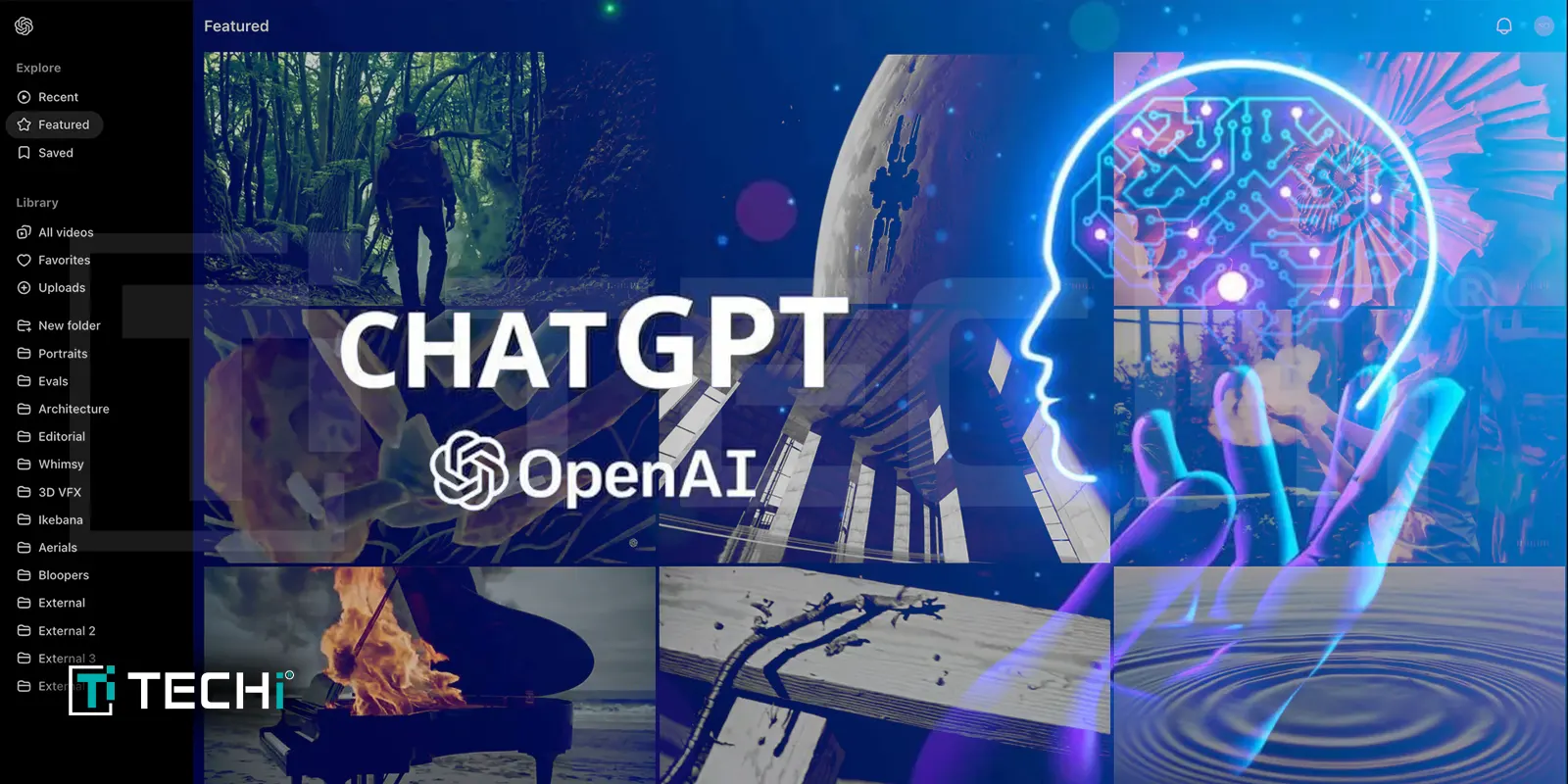


Screw ChromeOS, long live Jolicloud.
My boss would hate this. He (a developer) always defines variables in ALLCAPSWITHOUTSPACES (of course, I did hold down shift to write that… He might also and wouldn’t mind the caps lock disappearance).
There have been times when I wish there was a control in word processors that allows me to make a selection of text to be all caps. Maybe the functionality is there and I’ve just over looked it…
The removal of the caps lock button does impress me as evolving form. My first impression that this would be simply the removal of the button and possibly an increase in space (smaller keyboard), other buttons are a reasonable alternative. I think two buttons could replace the existing, large caps lock key. Search functionality is superfluous as an individual key. With google in my browser, I don’t even need to press a button. I would use a “launch firefox” button more than search (which can be satisfied with CTRL+F). Ultimately, you should be able to configure these button behaviors/controls. I would expect at least that much.
As a touch typist and a dev on multiple platforms, I occasionally do use caps lock. Admittedly I search more, but I use CTRL+F for that which is pretty much universal in my experience (if not it is a setting I change, even on my Mac which defaults to CMD+F). Personally I don’t see replacing the caps lock key as any sort of evolution or innovation, more of a non-standard system annoyance.
One key I don’t use is that one left of the “1” key, under escape, but I’m sure someone does.
And the QWERTY keyboard layout was designed to space out frequently used keys on mechanical typewriters to reduce key jamming and finger strain. It’s been proven different layouts are faster and more productive. Why stop with one key? Maybe because nobody wants the change?
The key is for web search not page search like CTRL+F. I occasionally use the ~ key you’re referring to as an abbreviation for approximately but could probably do without it. I also never use the Scroll Lock or Pause keys, or even Insert.
Nobody wants a drastic full keyboard change… which is a shame because as you said, QWERTY is antiquated and inefficient. We need to change one day…
Google makes money by compiling their searches and selling the data to advertisers. Searches are their bread and butter; that’s why the address bar in Chrome searches for what words you type in it instead of filling in a www and .com for you like other browsers. Any measure Google can take to get you to search, they will take. Caps lock being thought of as obsolete has nothing to do with it.
I think Google is missing out on a huge opportunity, here. They should have focused this more towards schools and businesses.
Instead, it seems only reviewers are getting these boxes, so they can hype it up.
That guarantees a full loss of interest from my business, and we’ll be moving to MenuetOS as a result. We don’t have time to wait, and that is apparently what Google intends for us to do.