No Caps Lock on Google Chrome OS Computer: It’s More Significant Than You Think
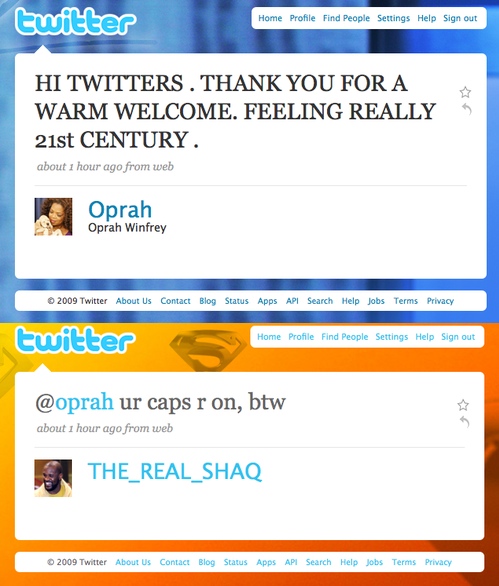
The CR-48 marks a huge transition by Google into several potential new markets that it has scarcely touched over the last decade. Hardware, operating systems, technical support – a year ago all of these were a dream. Most industry experts have expected two out of the three (a Google technical support team that the public can access has always been a far-fetched expectation) at some point and now we are on the verge of having them.
With all of the innovations, differentiators, and unique offerings that the CR-48 represents, there’s one thing that doesn’t make sense until you dig deeper: why on earth would anyone produce a keyboard that did not have a Caps Lock button?
This means something, and not in the “double rainbow” way.
Despite common perception, Google has had more failures than successes in their years as a business. The thing that hides this is that their successes – Search (specifically Adwords), YouTube, Gmail, and a few others – have been huge successes while their failures have been easy (in most cases) to sweep under the rug.
When talking cloud computers, new operating systems, 60,000 “free samples”, and all of the other buzz surrounding the CR-48, it’s easy to miss the significance of removing the Caps Lock key. In reality it was a major decision that they made and one that has been strategically buried amongst the more prominent story lines to serve very distinct purposes.
Common Sense Progress

The caps lock key was a carryover from the typewriter. In the days when finger strength played a role in one’s ability to type, having the key was necessary. As the keyboard replaced the typewriter and the screen replaced paper, two things changed: capitalizing became less of a physical task and ALL-CAPS turned into a rude gesture that signified yelling.
In lieu of the caps lock key, Google inserted a search key. What is a more common activity for the average person when at the computer, typing in ALL-CAPS or searching?
Being bold enough to say the obvious, that more people search than type in ALL-CAPS, signifies progress. Evolution. The key is not a necessity anymore. If one were to need to type in ALL-CAPS, the option is still there. There’s just no key on the keyboard.
Good riddance.
Point of Debate

While a minor point, it’s worth mentioning. There will be discussions and mini-debates over this. Changes that take a long-time status quo, regardless of how insignificant they may seem, will always polarize people. Nobody will get divorced and there will be very few physical confrontations about whether the removal of the caps lock key was a good thing or not. Still, it will be discussed.
Any time people discuss a product, it’s either a good or bad thing. If the discussion goes south, a product can lose business. Conversely, positive chatter increases sales. This is common sense. What many don’t know is that non-deal-breaker chatter such as the removal of the caps lock key is a win no matter what.
It gets people talking about the product from a polarized perspective but regarding something that will do no harm. Few will avoid the CR-48 simply because of the omitted key, but they will talk about it. Some may see it as a neat innovation when they realize how little they actually use the key and how often they search, but as it’s not a deal-breaker, it’s also not a deal-maker (at least consciously).
When friends and family look at someone’s new CR-48 or future Google computers, they may notice the Search button. If they don’t, many of those “someones” will be certain to point it out. Advocates are the greatest asset that any product can have. People trust other people more than reviews or advertisements.
Under the surface, it will mean something to some people even if they don’t notice it. That something is…
Symbolic Differentiation

Some people want what everyone else has. Others want what nobody else has.
As minor as the caps lock key is, it symbolizes difference and uniqueness. Again, this is subtle and somewhat-subconscious, but it’s there.
Look at the image above from the tutorial for the CR-48. The text reads as such:
If you really need Caps Lock so you can post an INSIGHTFUL COMMENT ON YOUTUBE, click the wrench, click Settings, and then go to the System section to change the Modifier Key from a Search key to a Caps Lock key.
Oh, and for you power users, here’s a tip: Press Ctrl-Alt-? to display the keyboard shortcuts.
In two sentences, Google was able to ridicule those who demand a Caps Lock button and make a statement that this computer is really designed for power users. It’s okay if you’re not a “power user” as long as you recognize that a caps lock key is an antiquated concept, and as a matter of fact this computer will help you become a power user if you want to be. If you are one, this computer has your name written all over it.
This computer represents a shift towards the cloud. It relies on Flash memory, persistent Internet connections, lighter reliance on a powerful operating system, and an eventual trust in the types of apps that put it somewhere between iOS and desktop computer apps. Google hopes that this computer represents the future. In their future, the caps lock key is like an appendix, a remnant organ with no real purpose anymore.
“In Case You Hadn’t Heard, We’re Google”
The last and possibly most significant message that Google is sending with the omission of the key is clear.
“We are Google. We do what makes sense to us. If it makes sense to us, it should make sense to you. We are Google.”
Google and Apple can remove keys. They have that trust as technological thought-leaders that others such as Microsoft simply do not command..
Removing the key is a minor footnote that will likely be scarcely discussed relative to the other innovations that the computer represents. It will also be something that will pop up again and again for years. Bold prediction: by 2015, no new keyboard will have a caps lock key.
















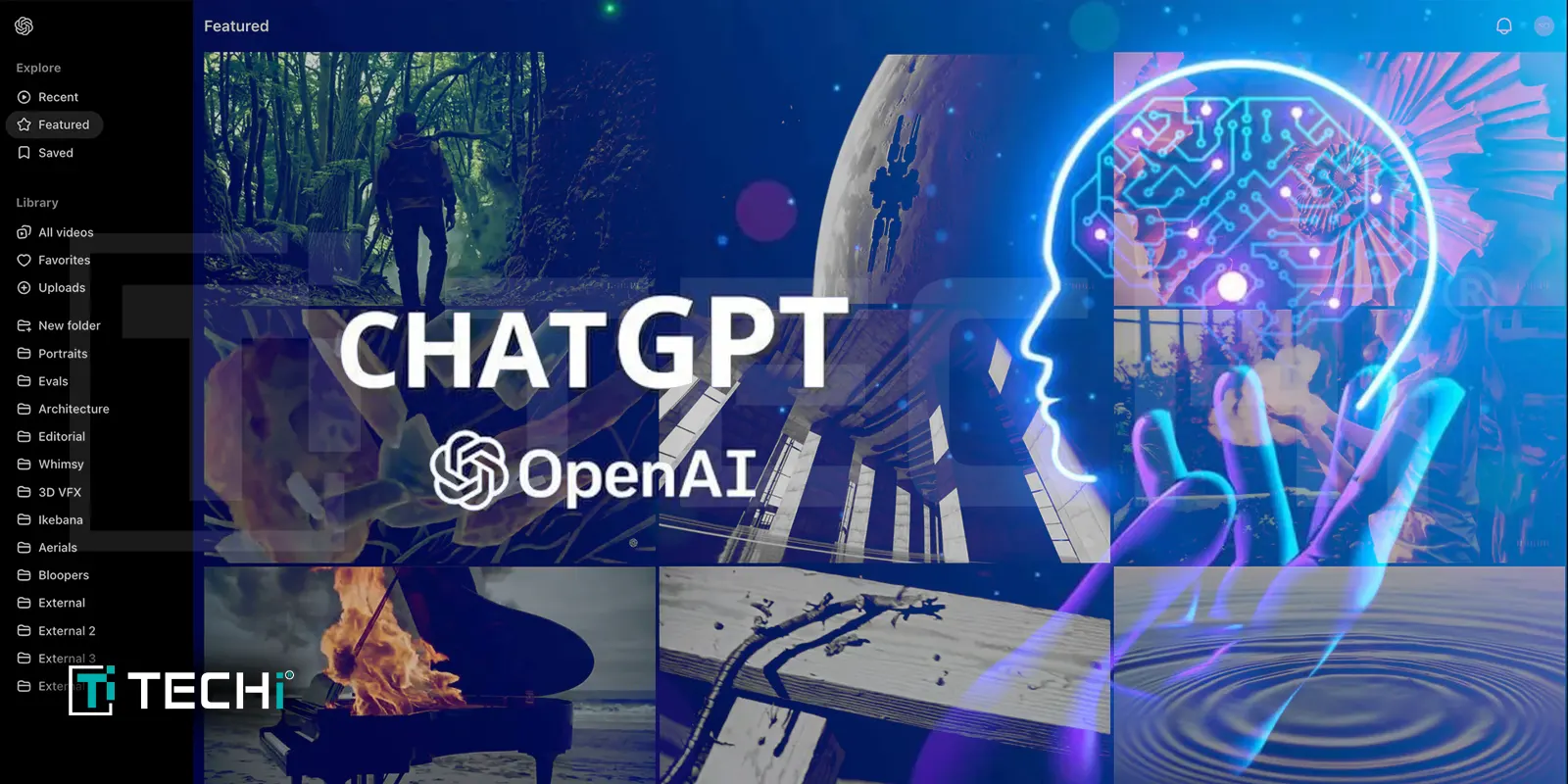

What if I want to search in ALL-CAPS?
So long as I can configure it back to my comfort zone, do what you want with a computer & OS, Google!
(Personaly, I never use crapslock – I actualy pop the key out of my keyboards cause of my fat fingers.)
However there’s keys I can’t do without – ESC, TAB and such.
It’ll be interesting to see what other keys we can do without as time goes by.
Grimwauld,
Via Stumbleupon
I turned off my CAPS LOCK on my keyboard. It was never used and would occasionally get bumped. IT IS A STUPID BUTTON (last sentence written with my incredible ability to hold down shift and type)
Doing away with the Caps Lock key is certainly a good idea. Given the fact that is a Google Chrome OS based laptop, a dedicated ‘Windows’ key (which, most Windows based laptops have) also seems irrelevant now. How about the ‘Shift’ key? Isn’t that redundant too? Why do we need two ‘Shift’ keys? Why not replace one of those with a dedicated ‘@’ key? To me, even the ‘Ctrl’ and ‘Alt’ keys seem redundant! In fact, right now, I’m wondering who came up with the idea of designing a looooong ‘Space bar’ in keyboards, while most of the people use only their thumbs to press that key. If we break the ‘Space bar’ key into two (replacing them on either ends, like the ‘Alt’ or ‘Ctrl’ key), won’t that suffice?
Speaking of keyboard innovations, it’ll be nice if Google could add a touch on innovation on the input/output ports of it’s CR-48. I’ve penned some thoughts in my blog, here: http://ideafission.blogspot.com/2010/11/led-indicators-on-input-and-output.html
Why is this even interesting? Apple’s iPad removed the WHOLE physical keyboard. That’s an innovation worthy of discussion, not this.
They moved the keyboard onto the screen, which is not only not the same thing, but also not their idea.
So a virtual keyboard is the same as a physical keyboard? Funny that I can type accented characters by holding down keys on the on-screen keyboard — didn’t realise that was an option on a physical keyboard.
Oh, and in case you didn’t notice, the virtual keyboard on the iPad does not have a caps lock key. So, Apple removed caps lock 4 years ago, yet this is news today? Hardly.
They made changes to accommodate an inferior keyboard, just like laptop manufacturers a long time ago. Obviously we’re saying this is news for laptop keyboards, you can’t lump all keyboards together.
The iPad came out less than a year ago, but I assume you meant to say iPhone…. where the shift key functions as caps lock if desired. This isn’t as big of a deal because it’s a tablet, much like the keyboard functions of a feature phone weren’t a big deal, because it’s a phone. It’s a new class of device and removing the caps lock key doesn’t mean changing a decades old standard. It also wasn’t Apple’s innovation, Windows Mobile had caps-lock-less keyboards before the iPhone/iPad was around.
They made changes to accommodate an inferior keyboard, just like laptop manufacturers a long time ago. Obviously we’re saying this is news for laptop keyboards, you can’t lump all keyboards together.
The iPad came out less than a year ago, but I assume you meant to say iPhone…. where the shift key functions as caps lock if desired. This isn’t as big of a deal because it’s a tablet, much like the keyboard functions of a feature phone weren’t a big deal, because it’s a phone. It’s a new class of device and removing the caps lock key doesn’t mean changing a decades old standard. It also wasn’t Apple’s innovation, Windows Mobile had caps-lock-less keyboards before the iPhone/iPad was around.
You should learn another language and you’ll find out that a language like Vietnamese can get accented characters with shift+another key.
And hitting a key that makes your keyboard have all capital letters is technically Caps Lock.
Man the Apple drones are getting more dunce.