For all of their technological genius and massive resources, Google sure doesn’t know how to make hardware. It’s a problem that has plagued them for years but it seems to be best highlighted with the Chromebook Pixel.
Over at CNET, they were focused on one of the major bugs with the laptop – the challenge the device has with connecting to cameras. There’s good and bad that comes with having an operating system that is designed to be light and shareable. One of the bad parts is that you often miss some of the common accepted notions that other operating systems (and their users) take for granted.
Because it runs on what is essentially a souped-up browser, Chrome OS faces the kinds of difficulties that don’t plague other operating systems. The regular updates can be a two-headed coin. Changes are made regularly and the browser OS gets better more often than not and on-schedule. But it also means that if the browser’s performance is off during an update cycle, you’re stuck with that hit.
There are sacrifices that people are willing to make in order to get the proper size and portability they want out of mobile devices, but this is one that crosses the line. There’s no delete key. There’s no way to hack your way into having a delete key. There’s no caps lock key either (replaced by a persistent search button), but at least that can be fixed in settings.
It isn’t that the delete key is all that important. It only takes a few days of steady use for someone to get used to it and start using the backspace key for all of their error-correcting needs. That’s not the point. It’s about changing a paradigm by replacing it with greatness rather than reducing it with poor decisions. Google is one of the few companies that can and should change the way we operate technologically in this world. The Chromebook family should be an absolute gamechanger the way that many of the Apple devices have been in the last decade. Instead, they have a dud. The lack of a delete key isn’t the end of the world for its users, but it’s enough to point to a fundamental flaw in the way that Google handles hardware in general.
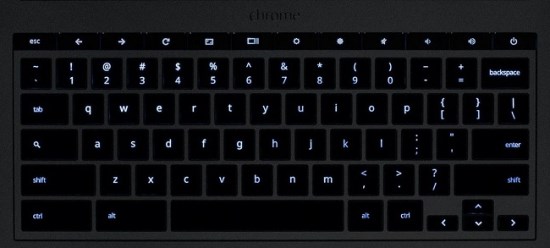




En_joy
This article is retardation on a grand scale.
Tim
Google did this right. It even got the name correct. The sole error-correct key on my Macbook Pro (my beloved Macbook Pro) is called delete, but it is what PC users would conventionally call a backspace key. “Del” functionality comes from Fn-delete.
So Google has copied Apple’s efficiency in saving keys and provided an equal approach to adding the functionality of the omitted physical button. But Google have given this one key the conventionally correct name.
Lee
Really. Alt-Backspace works as DELETE on all chromebooks. Easy.
Contrl-Alt-? shows key mappings in case you forget.
ClickBait
Your entire argument is about an obsolete key that really isn’t needed anymore? You got backspace, and backspace+Ctrl if you really want to mimic the delete key. But I know, this article is probably just click bait.
Kindly stop publishing posts, Mr. Livingston.
Eugene
It is my understanding that this terrible design flaw is commonplace on all Apple product keyboards?